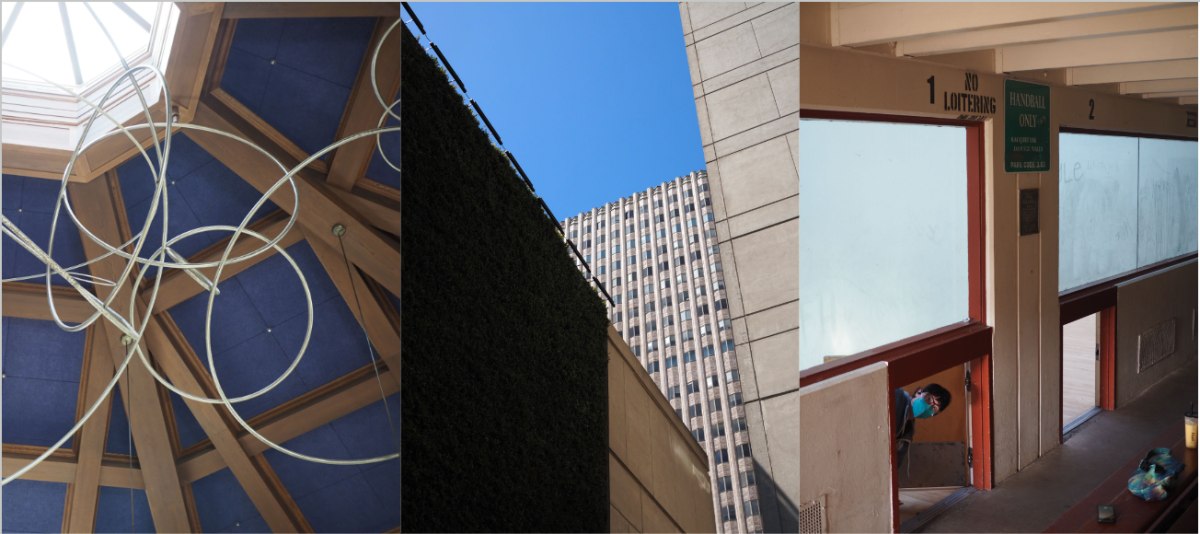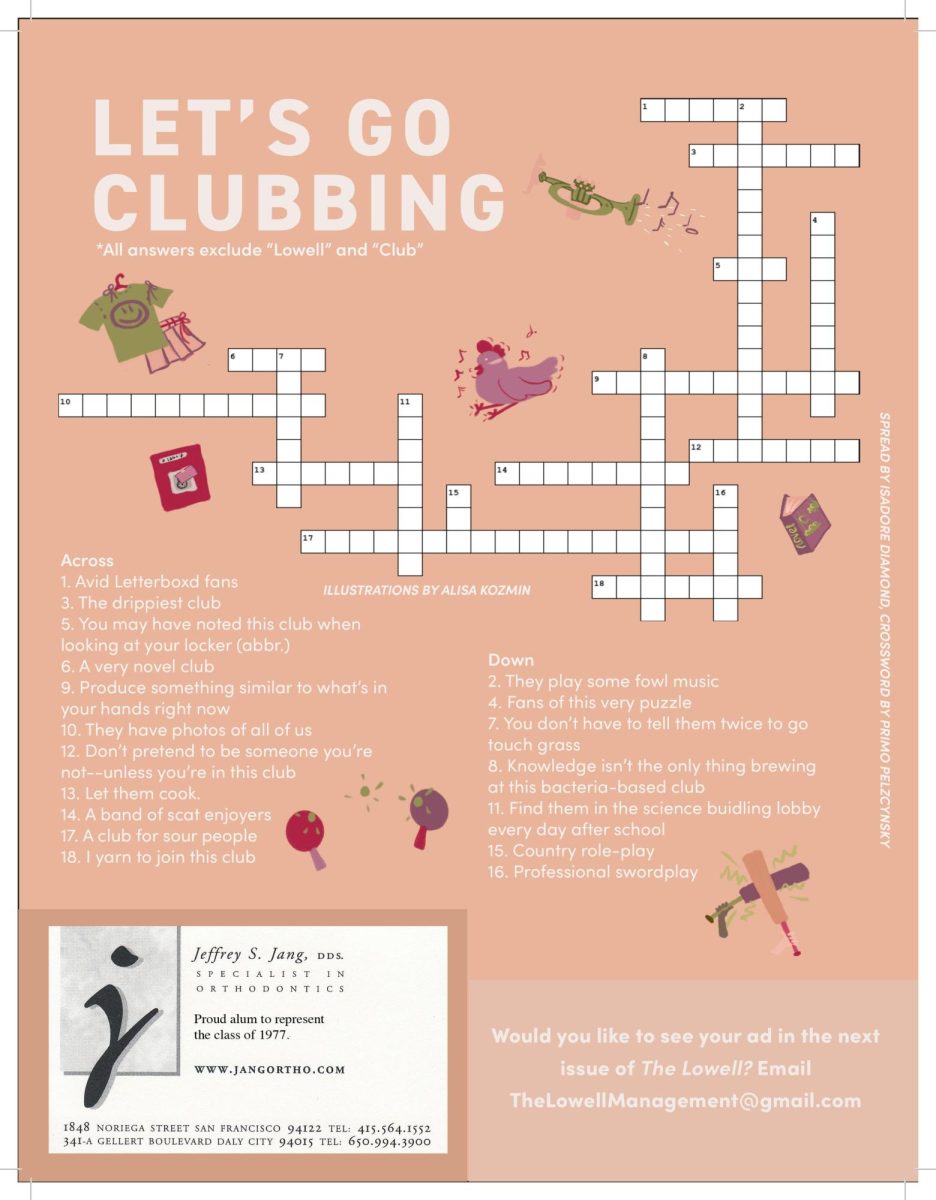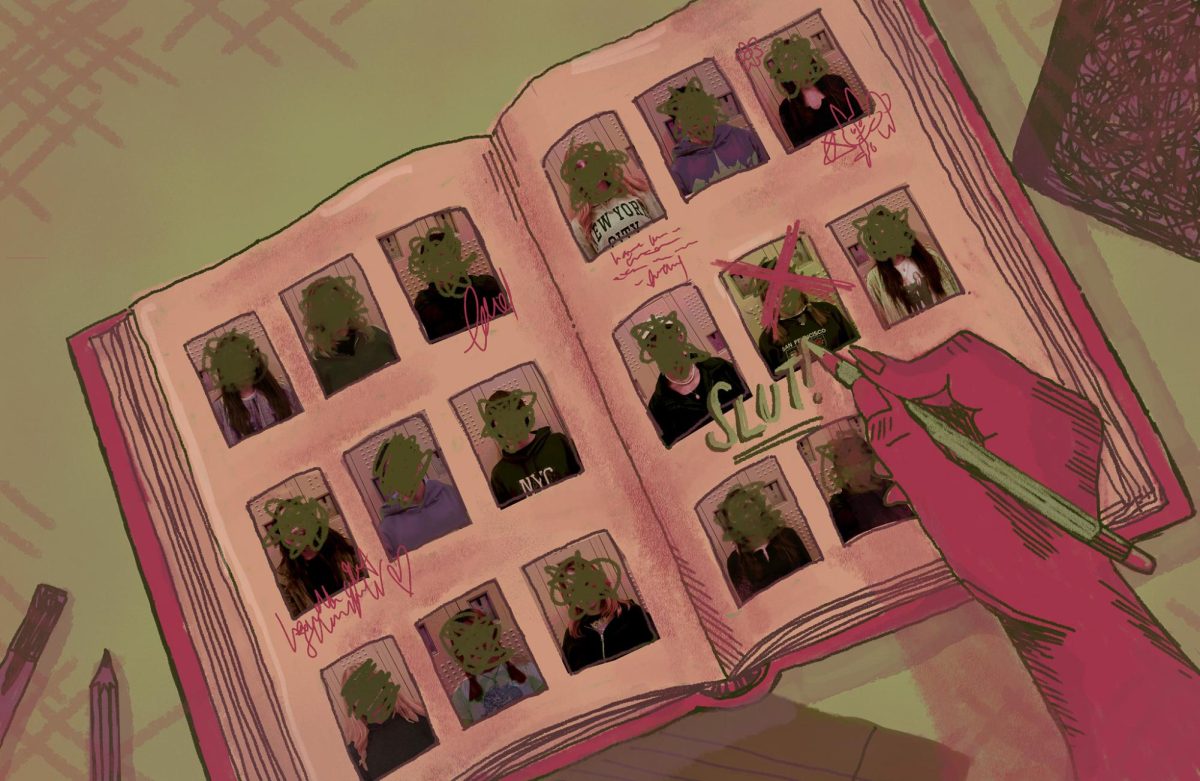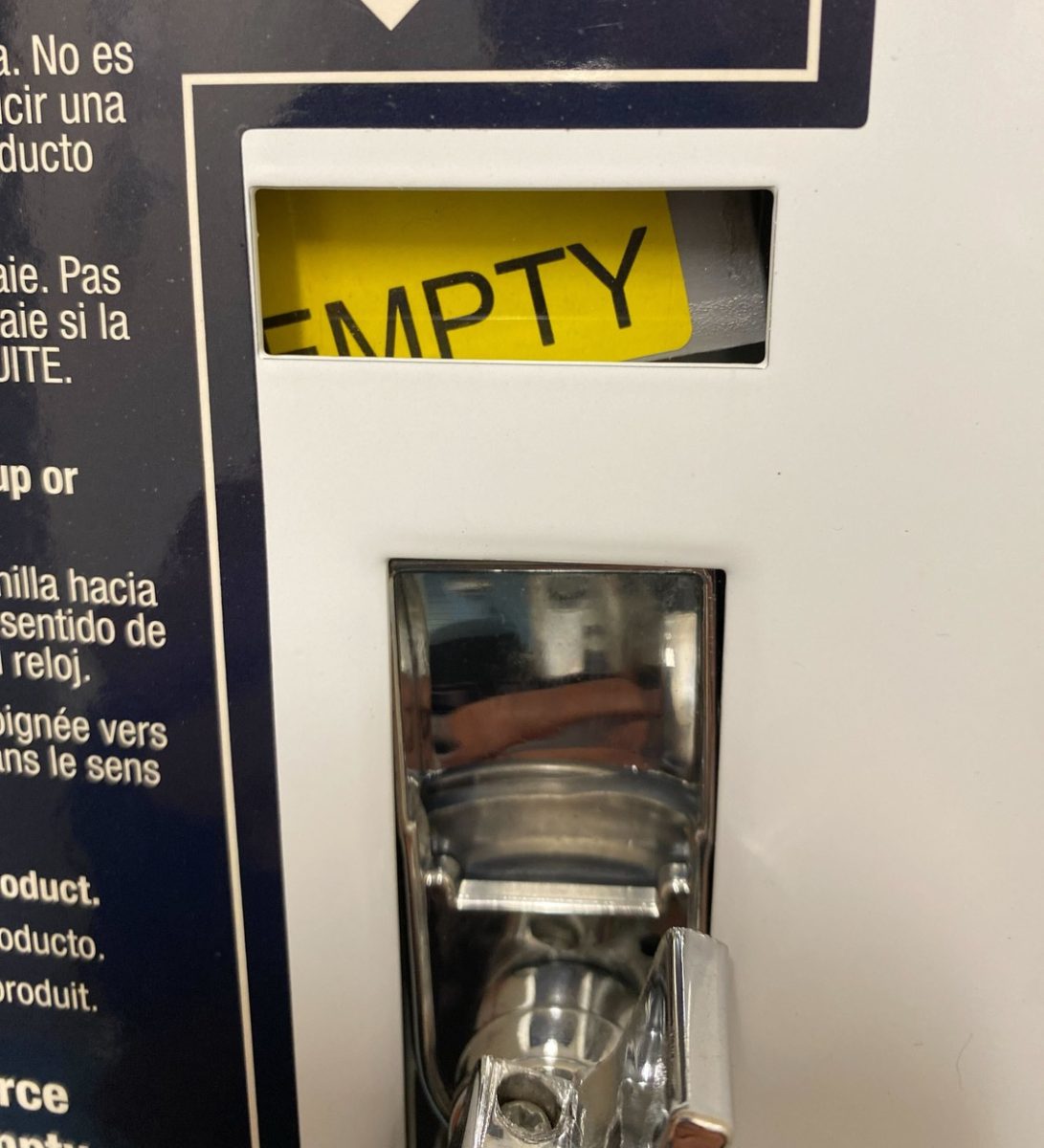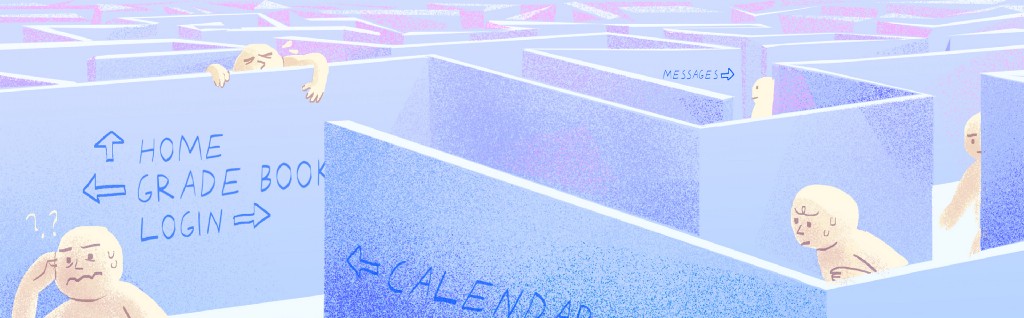
“First of all, it took me forever to login, but when I finally did, I was like, ‘What is this low-budget, before-our-lifetime piece of [junk]?’”
This was sophomore Sarah Jiang’s reaction to the new Synergy interface that has replaced School Loop throughout the San Francisco School District as of the beginning of the 2017–18 school year. Along with many other students and teachers, Jiang has found the switch from School Loop to Synergy to be problematic.
One reason for the change has to do with saving money. Previously, SFUSD had both Synergy and School Loop contracts and paid for each contract separately. The switch to Synergy will save the district a total of $182,000 annually, according to Ed Tech Supervisor Sarah Ashton.
Another reason for the switch is to improve accessibility. One way the Synergy Information System (SIS) makes grades more accessible for parents is through family portals, said SFUSD’s Chief of Technology Officer, Melissa Dodd. In School Loop, parents needed to create separate accounts if their children attended different schools. After the switch to Synergy, parents are able to view all their children’s information in different tabs using a single login.
“If this is the only good new feature, then it makes me wonder honestly why we had to switch.”
While this sounds efficient, both Jiang and junior Quinn Albert expressed that their parents do not find this new feature to be quite as much of an improvement as SFUSD made it seem. “If this is the only good new feature, then it makes me wonder honestly why we had to switch,” Albert said.
Another big change is the fact that Synergy’s only operational communication system is through email. This has caused some problems. For example, teachers have found it difficult to communicate with their students. “It is impossible, through Synergy itself, to email my former students,” English teacher Jennifer Moffitt said. Her issue was that she could only email students in her current classes, so if someone in a club she sponsors wanted to contact her, it would need to be through Gmail.
Chemistry teacher Bryan Marten believes that School Loop had much better mass communication options. Marten also liked the aspect of School Loop that had district-wide news and announcements as a section that all students and teachers could view. According to him, this was particularly useful for students looking for internships and work opportunities in the Bay Area. Senior Jared Wang misses this aspect of School Loop as well. “School Loop’s column of announcements was a key feature that Synergy does not have, and I do think that it was pretty useful to see what is going on district-wide, but now it is just blank,” he said.
However, according to counselor Jonathan Fong, Synergy’s basic level of functionality is similar to School Loop’s, and, in some cases, it provides even more ease of access for teachers. “Teachers can take attendance and can basically call up things like they would normally be able to, as well as contact info,” he said. “In the past, they could get that information via the counselling departmwent, or the secretary if they had needed to. Now the information is easier to access for teachers.”
Marten, former chair of Lowell’s technology committee, disagrees with this assessment of Synergy. “The filing system is confusing, as well as the document naming,” he said.
Despite this, Dodd said that “the same functions that teachers and students have in School Loop is available within Synergy. It’s similar to School Loop — obviously it’s a different system, so the layout is a little different. But it’s very intuitive, easy-to-use and navigate, and there are clear buttons that highlight what actions need to be taken.”

The district’s switch to using Synergy was in part meant to make finalizing report card grades easier, according to Fong. At the end of each quarter, during the grading window, teachers were required to upload all their grades to School Loop. Then, school administrators and the district transferred and stored Lowell students’ grades in Synergy before report cards could be sent out to students. “Theoretically it will make the submission of report card grades seamless and easier, since they’ll already be in Synergy,” Fong said.
However, due to teachers having difficulties with inputs, the deadline for grade submissions was extended from Oct. 4 to Oct. 8.
Although some of the concerns that other teachers had were resolved after training sessions administered by the district authorities, there is still a large concern regarding the transfer of documents — the instructions provided by the district only sync the files and assignments to Google Classroom, according to chemistry teacher Michelle Trimble. The issue now is the amount of time it takes to transfer the assignments out of School Loop before the portal is closed, the date of which was moved to the end of the year. “I counted the steps it takes to transfer a single file from School Loop to Synergy, and the total is 18, for a single file,” Marten said. “Each employee would have to sit there and translate every single document using 18 clicks and popups and all that to a new format, otherwise it was all going to be deleted.”
Synergy training started last spring for schools throughout the district in order to prepare teachers for the 2017–18 school year. According to Trimble, the class was run by district officials on special assignment, not representatives from Synergy. The class covered the “absolute basics,” according to Trimble. The questions that she needed answered were not within the official’s ability to answer.
SFUSD has a website dedicated to Synergy with information for teachers and staff, students and families. Although there are Synergy user guides available on the Edupoint official website for administrators and teachers, these were last updated in 2013.
Trimble ran into problems using Synergy, prompting her to switch over to Google Classroom. “I resisted for a long time, because I didn’t want to force my students to use multiple platforms,” Trimble said. “But when I saw how unorganized [Synergy] was from the student’s viewpoint, I knew that I had to make the change.”
“Theoretically it will make the submission of report card grades seamless and easier, since they’ll already be in Synergy.”
Like Trimble, several other teachers have made a second switch from Synergy to Google Classroom. So far, she is very happy with her decision. “It requires less hunting around for the right boxes to check, less effort to get the same product online, and I can organize it in such a way to separate classwork assignments and homework, which can be useful for absent students,” she said. Marten also switched, and for him, posting assignments has become much easier, along with having access to a more comprehensive calendar.
Students are finding Google Classroom to be a far more useful tool, as well. According to junior Devin Ly, the format is much easier, causing significantly less misunderstandings between teachers and their students. Jiang also sees Classroom as an alternative to Synergy. “This other program has helped me to have less freak outs about due dates and such,” she said.
Google Classroom also allows students to easily turn in assignments online. “Through this, I haven’t had to print as many assignments as I had to in the past,” Wang said. So far, two of his teachers have switched, but he says that he hopes that more teachers will soon.