A Lowell teacher assigns students a Youtube video to watch and take notes on, due at the end of class. Students using personal devices begin working immediately, but as a student on a district Chromebook tries to access the video, they are greeted by the familiar and dreaded Securly site message, “Looks like this page isn’t allowed.” The student looks around, frantically pressing the reload button as they see that other classmates are well into the video. As the minutes of class time tick down, the student is plagued with the knowledge that they are unable to complete the work, and will fall behind in the class.
For some Lowell students, a district-issued Chromebook is the only computer device that they access to. As strictly educational electronic devices, Chromebooks issued by San Francisco Unified School District (SFUSD) are equipped with Securly, a site blocker that prohibits access of certain websites in order to maintain a safe online environment. However, this site blocker is more harmful than beneficial to students’ learning and productivity. Securly frequently blocks students from researching or viewing assigned or educational material for classes, preventing many students from using Chromebooks for academic work. SFUSD should lessen the limitations of Securly software for high school students to allow them to complete assignments and learn to their fullest extent.
The district has a good reason for administering Securly filtering on Chromebooks. SFUSD complies under the Children’s Internet Protection Act (CIPA), which upholds certain restrictions for students’ internet access. The restrictions censor “inappropriate matter on the internet,” such as obscene, pornographic, or otherwise harmful content, for minors. Securly is the database enacted to filter such content. According to the Securly website, Safe Search, a Google Search feature that filters out explicit content from search results, is enforced for all users under the age of 18, whether the user is in kindergarten or their senior year of high school. Blocking inappropriate material from being viewed by minors, especially younger students, is necessary and beneficial.
However, this broad blockage prevents high school students from utilizing their devices to learn about topics that are highly relevant and impactful to their lives, such as sex education and drug safety. This lack of access to information is particularly detrimental to students who do not possess another electronic device, such as a cell phone. By censoring searches of drugs and anatomy, Internet use within the curriculum for health classes is constrained. It is important to learn about these topics in a safe, academic setting, rather than learning incorrect or harmful information from less reputable sources. Lessening the restrictions of Securly on high school devices could enable them to research topics that support their health, education, and safety.
This issue can create stress and anxiety for students who have no additional device, as they may be unable to complete an assignment for reasons outside of their control. Many teachers are unaware of the extent of Securly restrictions, which can create delays and obstruct their lesson plans. At times, a teacher will assign a website that’s been restricted by Securly, and students without personal devices will struggle to access the material. Additionally, there is no easy way for teachers to lift a restriction on a site. As the security tool censors searches and material by keyword, it can accidentally flag something that isn’t innately connected to the restricted topics. An especially common area of unnecessary censorship is YouTube videos. Securly uses “restricted mode,” which prevents access to videos that are age restricted or videos that haven’t been reviewed by Youtube’s system. This filters out millions of videos that students could be using to learn, simply because they haven’t been put under review.
Features included in Securly’s system have the potential to improve the filter’s usefulness, although they do not fully resolve its issues. Securly attempts to allow customization of their filtering system through their Global Allow or Block List, which allows administrators of the software system to grant or prevent access to specific sites. While this seems to be the perfect tool to heighten functionality of the site, their software is not equipped to achieve its desired effect. The process of allowing or blocking a specific site is lengthy and complex, as the action must be performed by individuals with control over the entire filter system for all district-issued Chromebooks. Although this option is an inefficient method of improving Securly, it is a step in the right direction.
Reducing the software’s Internet access limitations for high school students would improve academic outcomes by allowing all students to access valuable educational material. At the very least, the district should implement the ability for teachers and school administrators to grant or deny access to specific sites useful in their curriculum. Through the addition of this capability, students would be able to access valuable educational material without unnecessary blockage.




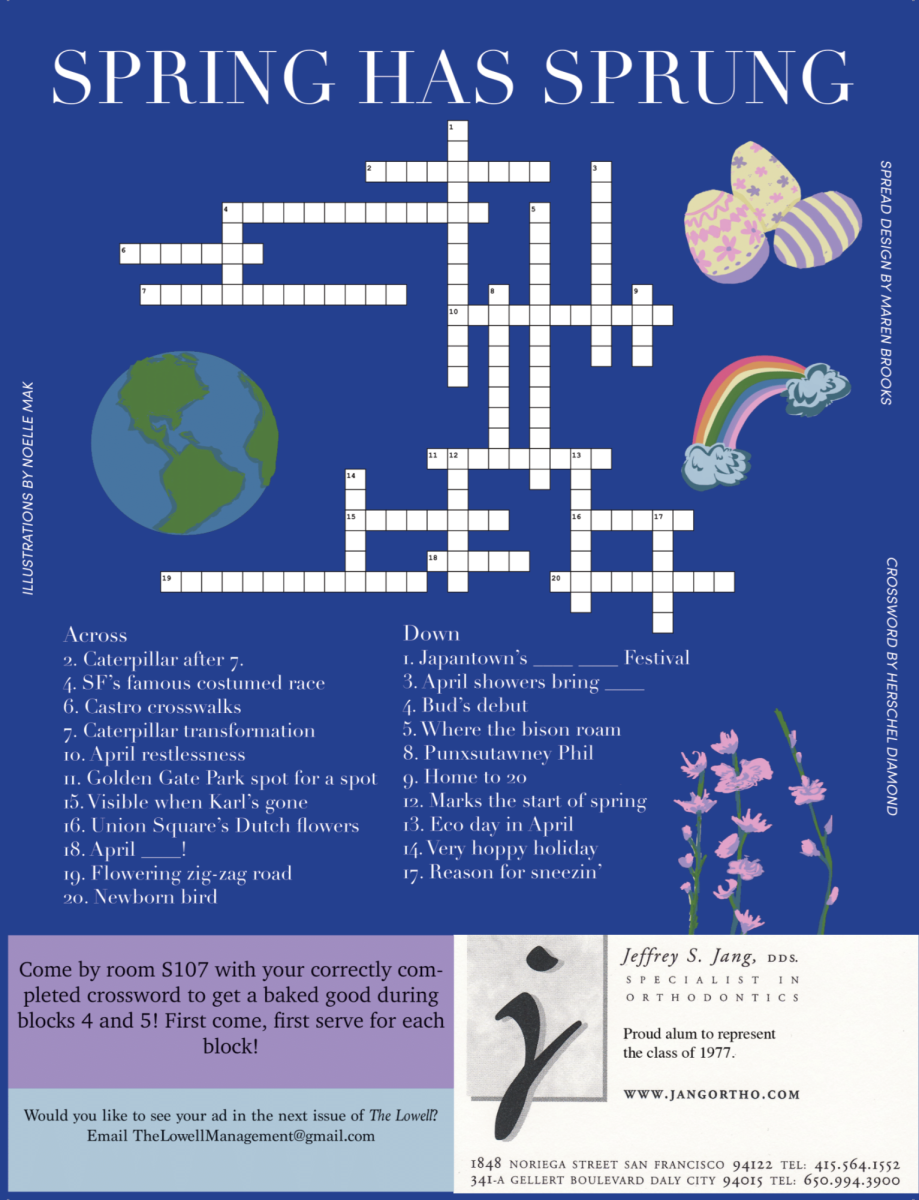
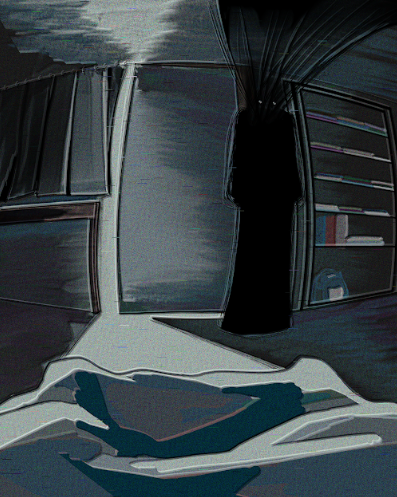
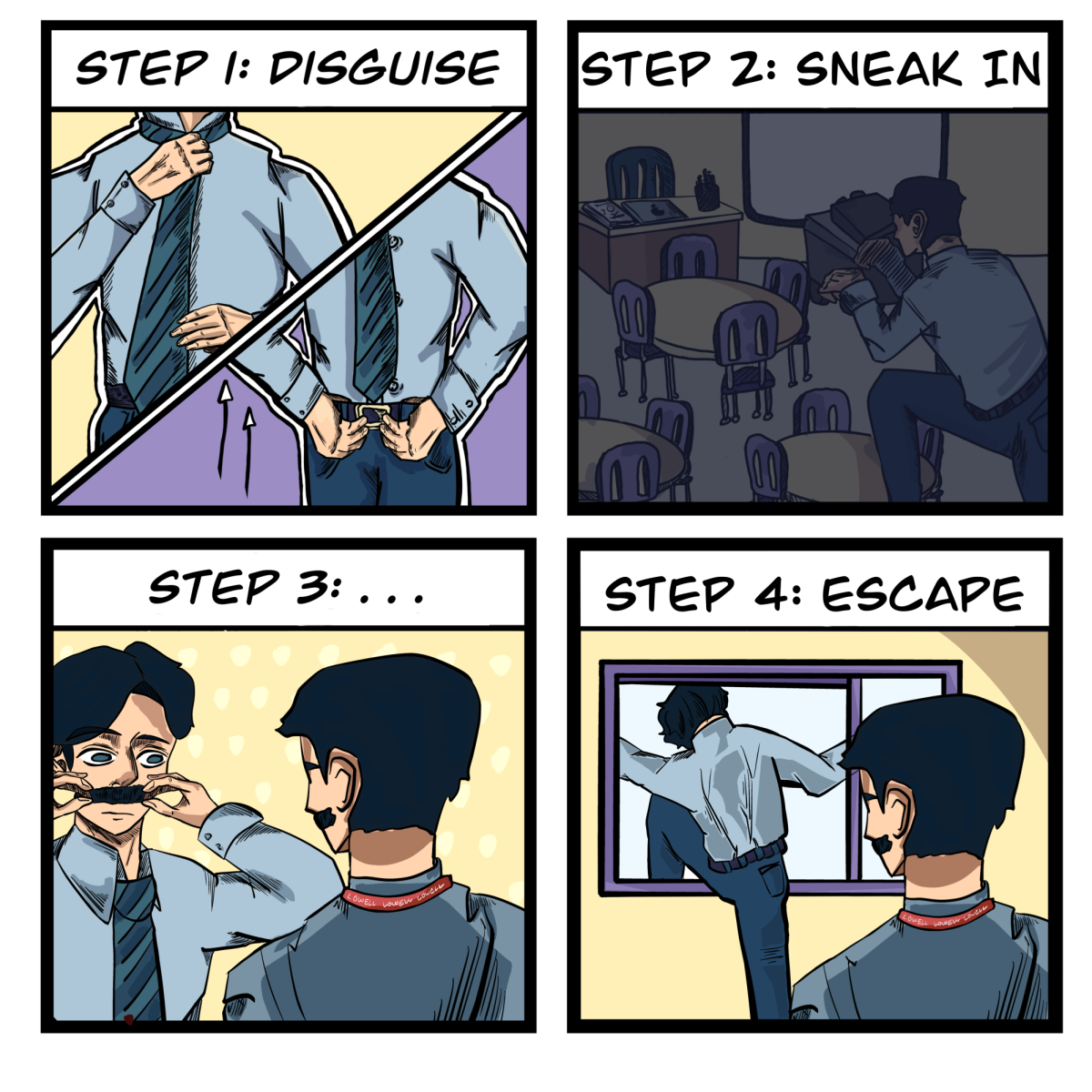


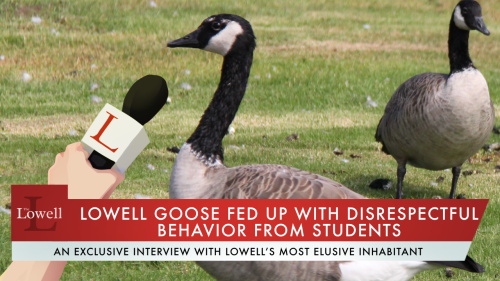

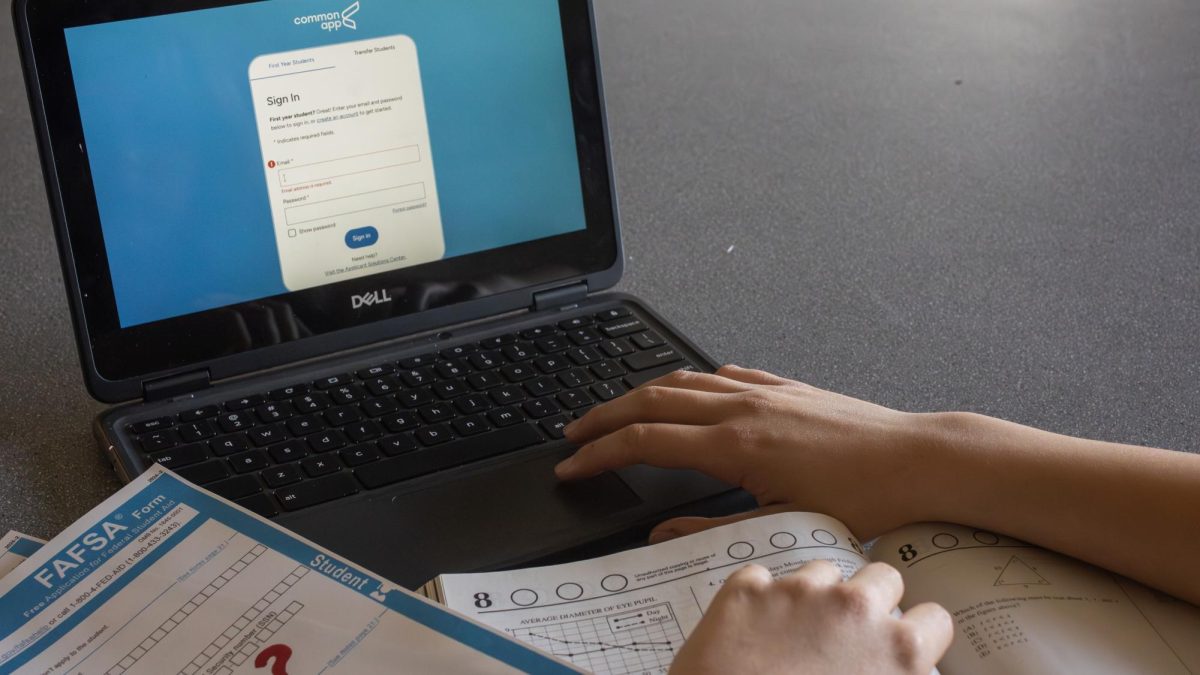




Anon • Dec 19, 2024 at 6:03 am
I share a lot of the same thoughts you do with Securly. And it doesn’t help that YouTube isn’t working on most chromebooks.